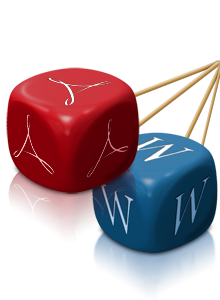
ConvertPDFtoWord.net
PDF to Word
PDF to DOCX
PDF to DOC
Scanned PDF to Word
PDF to Text
Word to PDF
|
How To Recover A Lost Word Document? How To Recover A Lost Word Document?
The first step is to search for the lost file. Sometimes, it may so happen that you do not remember the name of the word file and the location where you saved it. For such files, you need to run a search query to check the directory where the file are stored and open it. Remember, to use Save As after using the document and then save it to the desired location where you are likely to remember.
For documents which you have accidentally deleted, move to the recycle bin. If you have not completely deleted the file, you would find them seated in the recycle bin. With the help of recycle bin, you can locate the document. Simply click restore the item to restore the deleted file and then use it again.
Sometimes, the auto recover facility may come in handy for restoring your lost word file. This feature generally comes in use when you lose important document files due to system error or when the computer shuts down erroneously.
Sometimes, computer saves the backup files for your word document. The backup files for MS office word are stored with the extension .WBK. So make use of the folder which contains such files. If you find the desired word file with .WBK extension, double click it to open the file and use it. Make sure to save it before exiting.
Make sure to check the different temporary files that are stored in the temporary folder. There are lots of files in the temporary folder and if you are lucky enough to find the file, click to open and then use it. Once again, make sure to save the file before exit. |